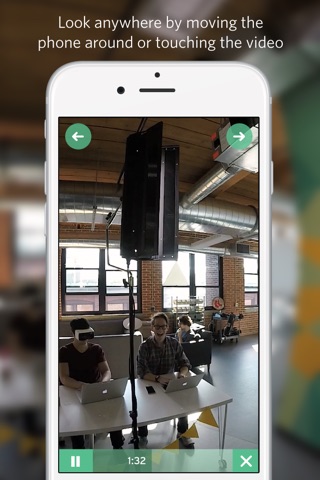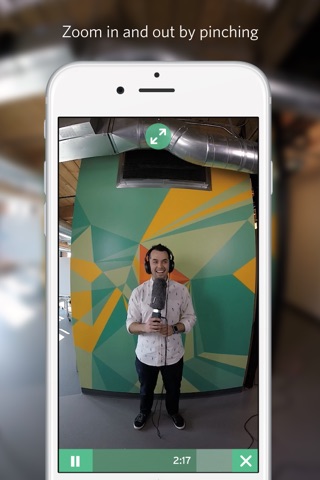send link to app
Take full advantage of the immersive experience of Wistia-hosted 360° videos by using Wistia 360 instead of a mobile browser.
Click on a link to a Wistia video and it’ll open right in the app. You can…
- Look anywhere. Touch the video or move your entire phone to look around.
- Play, pause, rewatch, and move forward in the video.
- Zoom in and out by pinching and dragging.
- Share links to your 360° content with others right from the app.